The problem
So where is the speed dial? Well, it is actually there but you can't see it - much like the emperor's clothes. So functionally it works, but there is no way to see or adjust the speed dial numbers.
The solution
I wrote a little application that uses the Skype API that allows you to extract and modify the Skype speed dial numbers. At least this can be used until Skype puts a speed dial interface back in V4! It will certainly not win any awards but it gets the job done.
How to use it
Download the file SkypeSpeeddial.zip and extract SkypeSpeeddial.exe to your desktop. When you run it for the first time it will show a message saying 'Please authorize SkypeSpeeddial.exe in the Skype interface"
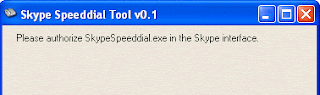
To authorize SkypeSpeeddial simply open Skype v4 and click on 'Allow access'
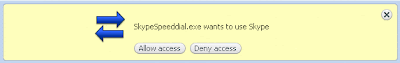
Now you will see all your Skype contacts with the speeddial for each. To modify, simply enter the correct information and close the application.
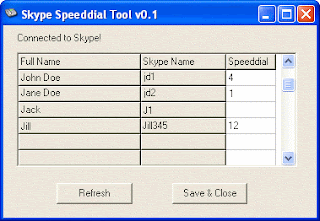
Where can I get it?
You can download it here. It is a 250kB zipfile containg a single executable.
Thanks Daniel, you're my hero!
ReplyDeleteThank you. But your app doesn't support unicode in Full Name column. Can you add this support?
ReplyDeleteThumbs up Daniel! I'm going to give it a run on the new version of Skype (4.1), which still doesn't have Speed Dial.
ReplyDeleteThanks! I had to maximize my window to see the columns. At first I only had the contact names. Are you planning an 'Export to text' feature anytime? How about a 'sort by speed number assigned' feature? Great helpful program!
ReplyDeleteThanks for this. I need to test it out, but if all works well I can finally upgrade several people to Skype 4.1 (with its vastly improved voice quality).
ReplyDeleteOne useful feature would be to automatically append the speed dial number to the contact name.
Hmm - I installed it but Skype 4.0 won't dial when you hit the #. Am I doing this right - Yes I did "allow" the program on install
ReplyDeleteSame problem as last comment. I cannot get the '#' to dial the number.
ReplyDeleteCan you explain please?
Ceilidh
Just fixed my problem. My Panasonic digital phone/answer machine requires at least 4 digits before it will dial out. So abbreviated dialling 1111, 1112, 2112 etc etc works. I put these in my phone directory and bingo - a VERY easy to use Skype and PSTN phone system wherever you are in the house!
ReplyDeleteHope this helps Simplex Lock.
Ceilidh
Thank-you Daniel - I used it with Skype 4.1 and my VoSky Call Center. Works like a charm. You're the best!
ReplyDeleteYou, sir, rock.
ReplyDeleteWorks beautifully.
ReplyDeleteYou are the proverbial Good Samaritan.
Thank you.
I have windows 7 and a panasonic phone. I tried with 1, 2 and 4 digit but skype doesn't recognize the speed dial number
ReplyDeleteBeto
I'll try this later, Nice to see someone trying to sort the mess of speed dialing out for free.
ReplyDeleteThis works for me and may for others,try sticking the speed dial number and a minus sign before each contact.Example:- right click a contact and rename
1-jo blow
2-john doe
Alls you do then is just type 1# to ring jo blow or the first contact in your list etc
Paul m
Manchester uk
Thank you so much. Works great
ReplyDeleteFaustino, Costa Rica
What about Skype 5.0 - is it compatible?
ReplyDeleteCan it be used with the Vosky Call Center?
Please see this: http://forum.skype.com/index.php?showtopic=815705
ReplyDeleteWow! amazing, you are really helpful, u are my hero thumbs up Man!
ReplyDeleteBrilliant fix ! Thanks a lot. Shame on Skype.
ReplyDeletehow do I EDIT or reassign speed dial numbers?
ReplyDeleteDaniel, I am from Argentina. I was looking for something like this!!! Since skype version 3 take out the speed-dial option!.. THANKS THANKS!!!
ReplyDeleteI still con not make it work in my topcom wireless phone, but i hope to discover what to dial soon. I tried **1#, *1#, #1#... but I had no luck. If someone has any idea i will be very gratefull!...
Daniel, does it work on skype version 5.10?
ReplyDeleteDaniel, it's a great little program.
ReplyDeleteI am using Skype ver. 5.1 on Windows XP with the Vosky phone wizard hardware. Thank you.
Hеllo, fοr all time i used too cherck website posts here earlу in the break of day, sunce i liketo lеaгn moгe аnd mοre.
ReplyDeleteSkype Technical Help
Will there be a new version that works with Skype 6?
ReplyDeleteFantastic blog... thanks for sharing this post.. keep it up... visit more info Skype Help and Call +1-800-231-4635 USA (Toll Free).
ReplyDelete